Sword Art Online Theme Song
Daftar theme song SAO beserta link downloadnya
OP 1 : Crossing Field - LiSA
ED 1 : Yume Sekai - Tomatsu Haruka
OP 2 : Innocence - Eir Aoi
ED 2 : Overfly - Haruna LunaDimohon Jangan repost ya.apalagi repost linknya langsung.kalo mau copy link goo.gl nya biar linknya gak dihapus sama pihak berwenang :3
Download Vocaloid3 Free Edition
Vocaloid 3 launched on October 21, 2011, along with several products in Japanese and a Korean product, the first of its kind. Several studios are providing updates to allow Vocaloid 2 vocal libraries to come over to Vocaloid 3. It will also include the software "Vocalistener", which adjusts parameters iteratively from a user's singing to create natural synthesized singing. It will support additional languages including Chinese, Korean, and Spanish. It is also able to use plug-ins for the software itself and switch between normal and "classic" mode for less realistic vocal results. Unlike previous versions, the vocal libraries and main editing software are sold as two separate items. The vocal libraries themselves only contain a "tiny" version of the Vocaloid 3 editing software. Yamaha will also be granting the licensing of plug-ins and use of the Vocaloid software for additional mediums such as video games.
This version (3050+) have support for Galaco-vocaloid, so all previous (3041 and below) versions have no such support
*supported language interfaces: english, japanese, korean, spanish, chinese, italian, russian, portuguese(Brazil), tagalog (philipino), vietnamese.
Ini masih belom ada VBnya loh.Kalo mau cari sendiri ya.Ada sih versi yang + VB cuma sizenya gede banget nyampe GB-an :p
Tampilannya kaya gini nih :D
DOWNLOAD HERE
Contoh Hortatory Exposition Text
Kali ini aku bakal ngasih contoh Hortatory Exposition
Pertama-tama aku jelasin dulu deh apa itu Hortatory Exposition
Maaf ya pake bahasa inggris
Hortatory exposition is a text that persuade the readers or listeners that something should or not should to be case.
Generic Structure:
1. Thesis
2.Arguments
3.Recommendation
Simpel kan ? Sesuai judul blog saya Simple is Amazing //plak
Nah biasanya ini hortatory diajarin di kelas 2 SMA atau nggak kelas 2 SMP RSBI/SBI
People used to send letters to communicate with others. And then Graham Bell invented a telephone which makes communication easier. Mobile phone is a new communication device. This device makes us easier to contact people living far away. Nowadays, more and more people have their own phone mobile. Mobile phones have brought some benefits for people's life.
First, communication is much easier and faster with the aid of mobile phones, while letters may take days or even weeks to reach the addresse. You can just call someone in a second with mobile phones. You don't need to get the operator to put you through the people you want to talk with. Making an overseas call is also easy and fast using mobile phones. Even nowadays, you can use the 3G-call in which you can see what the person you are talking is doing.
Next, mobile phones, or cell phones, enable us to send text message, a useful service that is popular not only among young people but also adults. Although limited to a number of characters, text message is often cheaper than making a phone call. If you want to send short information, you can just send them a message. With MMS, you can also send pictures, voices and the other multimedia files within your message.
Another person is that mobile phones also provide entertainment. When we are bored and we want to listen music, we can play it from our cell. Besides, we can play games with our mobiles; it's very fun and refreshing from your tiring day. Many cells now also have camera that enables you to take picture anywhere. In addition, some types of the phones also have the Net Connection service. So, you can browse and go online with your mobiles.
More and more companies are competing to invent their new types of cells which offer many facilities and services. It's because, as we see, mobile phones, as a part of our lifestyle,give us many advantages.
Maaf ya kalo ada yang typo dibenerin aja :D
Cara menggambar di Paint Tool SAI dengan mouse
ya..tablet saya rusak.jadi sekarang saya pake mouse sekalian bagi tips buat teman-teman :D
As always,toolnya ya PT SAI.tadnya mau bikin pake photoshop tapi kayanya kapan-kapan aja
enjoy it XD
As always,toolnya ya PT SAI.tadnya mau bikin pake photoshop tapi kayanya kapan-kapan aja
enjoy it XD
New Free Painting Software , FireAlpaca
I just know it from my Fave Artist on Deviantart.
Yeah she told me she found new software
I was use it before my tablet broke.

I really like it
Plus:
1. It's easy especially for beginner.It's nice software for you
2.It's have perspective line so if you want make perspective line it's very easy here :D
3.You can rotate the canvas like in Paint Tool SAI.
4.It compatible with Mac doesn't like SAI
5.You can blend everything with watercolor brush or blur tool
Minus:
1..There aren't custom brush or texture
2.It's need more layer options :o
Btw You can download this software HERE
Yeah she told me she found new software
I was use it before my tablet broke.

I really like it
Plus:
1. It's easy especially for beginner.It's nice software for you
2.It's have perspective line so if you want make perspective line it's very easy here :D
3.You can rotate the canvas like in Paint Tool SAI.
4.It compatible with Mac doesn't like SAI
5.You can blend everything with watercolor brush or blur tool
Minus:
1..There aren't custom brush or texture
2.It's need more layer options :o
Btw You can download this software HERE
Drawing in Paint Tool SAI
Finally i made a speed paint video again.
I'm sorry for bad quality
Final Version
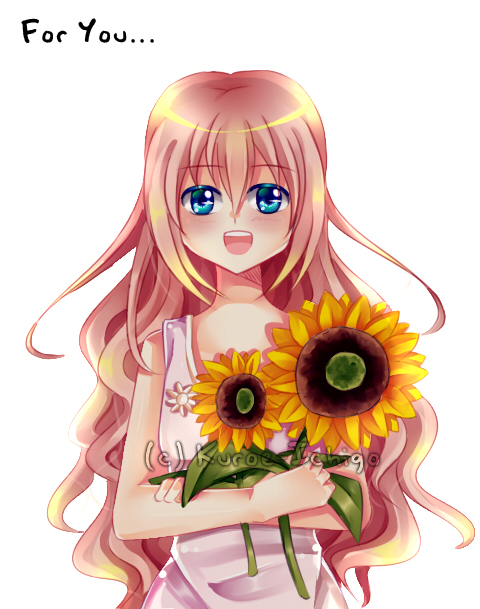
Hope you like it
Tag :
Coloring in Paint Tool SAI
How to draw in paint tool SAI
Paint Tool SAI tutorial
How to make lineart in paint tool SAI
Cara menggambar di Paint Tool SAI
Cara membuat lineart di Paint Tool SAI
Cara mewarnai di paint tool SAI
I'm sorry for bad quality
Final Version
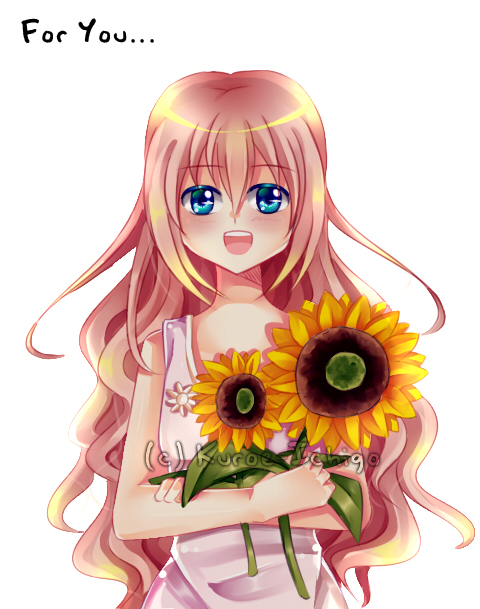
Hope you like it
Tag :
Coloring in Paint Tool SAI
How to draw in paint tool SAI
Paint Tool SAI tutorial
How to make lineart in paint tool SAI
Cara menggambar di Paint Tool SAI
Cara membuat lineart di Paint Tool SAI
Cara mewarnai di paint tool SAI
Cara Menambahkan Widget Google Translate di Blogmu
Google translate adalah penerjemah atau kamus online yang dibuat oleh Google.nah,biar visitor blogmu yang berasal dari negara lain tetap bisa membaca artikel blogmu,ayo gunakan widget google translate ini! *promosi*
Cara memasangnya adalah :
1. login ke akun blogmu terus klik Tata Letak
2. Pilih tambah widget , terus pilih HTML/Javascript
3.Terus copy-paste kode html dibawah ini dibagian kontennya
<script src="http://www.gmodules.com/ig/ifr?url=http://www.google.com/ig/modules/translatemypage.xml&up_source_language=id&w=160&h=60&title=&border=&output=js"></script>
4.Terus klik simpan deh \(´▽`)/
5.Terus buka blogmu pasti ada tampilan kaya gini
Selamat mencoba!
kalo gak bisa berarti anda gak ngikutin caranya dari awal atau nggak emang takdir //plak
1. login ke akun blogmu terus klik Tata Letak
2. Pilih tambah widget , terus pilih HTML/Javascript
3.Terus copy-paste kode html dibawah ini dibagian kontennya
<script src="http://www.gmodules.com/ig/ifr?url=http://www.google.com/ig/modules/translatemypage.xml&up_source_language=id&w=160&h=60&title=&border=&output=js"></script>
4.Terus klik simpan deh \(´▽`)/
5.Terus buka blogmu pasti ada tampilan kaya gini
Selamat mencoba!
kalo gak bisa berarti anda gak ngikutin caranya dari awal atau nggak emang takdir //plak
10 cara untuk bangun pagi
Sebenernya sih gue orangnya males bangun pagi sih..tapi waktu browsing di mbdc serius nih website gokil abis dah nemu ini walaupun udah lama nemunya ._.
Gue sendiri kalo disuruh ke gereja yang jam 6 pagi aja males soalnya masih ngantuk terus kalo malming gue selalu begadang sampe jam 3 pagibuat sms atau apalah
Langsung ke topik aja lah XD
Klik gambar untuk fullview yah!
Gue sendiri kalo disuruh ke gereja yang jam 6 pagi aja males soalnya masih ngantuk terus kalo malming gue selalu begadang sampe jam 3 pagi
Langsung ke topik aja lah XD
Klik gambar untuk fullview yah!
Foto Awan-Awan unik
Masih
ingat istilah "Pareidolia"? Yakni fenomena psikologi pada alam yang
seolah menghasilkan bentuk menyerupai sesuatu. Penampakan paling sering
terlihat pada bentuk awan.
Pareidolia pada awan jadi menarik saat diabadikan dalam foto. Dikutip dari Telegraph.co.uk, ayo kita lihat gambar-gambar awan unik di bawah ini.
1. Awan Mick Jagger
Awan yang menyerupai bentuk bibir ini dipotret oleh Peter Beardsley/BNPS.
Pareidolia pada awan jadi menarik saat diabadikan dalam foto. Dikutip dari Telegraph.co.uk, ayo kita lihat gambar-gambar awan unik di bawah ini.
1. Awan Mick Jagger
Awan yang menyerupai bentuk bibir ini dipotret oleh Peter Beardsley/BNPS.
2. Ikan Terbang
Gavin Tobin mengambil gambar ini di Blasket Islands, Irlandia. Hasilnya, tampak bentuk awan yang mirip ikan merah (Red Snapper).
3. Arah Kanan
Secara tak terduga awan tiba-tiba membentuk lambang panah ke arah kanan di Endeavour Hills, Melbourne, Australia. Rowena Coutts pun langsung menjepretnya.
4. Kuda Laut
Yang satu ini mirip kuda laut? Hasil karya fotografer Alan C. Tough
5. Kelinci Putih
Wah, ada kelinci berlari di langit biru. Hasil jepretan Fiorella Lacona/BNPS
6. Anjing Poodle
Kalau yang satu ini mirip anjing poodle, ya. Bentuk awan ini didapat Bill Williamson di daerah Blackpool, Lancashire, Inggris.
7. UFO?
Penampakan UFO di Australia? Rupanya hanya awan belaka. Karya Cobalt Osanga
8. Awan Petruk
Yang terakhir ini mungkin masih ingat. Ya, awan panas membentuk wajah Petruk yang tiba-tiba muncul saat gunung Merapi meletus 2010 lalu. Fenomena ini sempat jadi polemik, murni pareidolia atau isyarat alam perlambang kemarahan mbah Petruk? Yang pasti, amarah Merapi akhirnya berlalu juga.
Sumber : terselubung.blogspot.com
5 Internet Browser Terbaik 2012

Internet
browser merupakan sebuah aplikasi untuk membantu user dalam
menjelajahi dunia maya, tiap tahun Internet/web browser yang biasa kita
gunakan ini selalu memperbaiki kelemahannya, mulai dari security,
fitur menarik, kecepatan browsing dan lain sebagainya.
Menurut
review/pengujian pada tahun 2012, bahwa tahun ini terjadi perubahan
peringkat dari yang sebelumnya peringkat satu diduduki oleh browser
Firefox keluaran Mozilla, namun tahun ini peringkat pertama diambil
alih oleh browser chrome keluaran google.
Chrome
memang sudah pantas menduduki posisi pertama, mengingat dari segi
kecepatan chrome terasa lebih cepat dari browser lain dan tidak hanya
itu chrome juga tidak memberatkan CPU, ketika melakukan kegiatan browsing. Langsung saja lihat reviewnya dibawah.
5 Internet Browser Terbaik Tahun 2012:
1. Google Chrome
Spesifikasi & Reviews:
Rating:
- Feature Set: 5 Star (Excellent)
- Security: 5 Star (Excellent)
- Speed & Compatibility: 5 Star (Excellent)
- Easy of Use: 5 Star (Excellent)
- Help & Support: 5 Star (Excellent)
Speed:
- Initial Startup Time: 4 detik
- Average Startup Time: 4,3 detik
- Navigation Time: 4,4 detik
Feature:
- Tabbed browsing, Integrated search engine, Autofill, Save tabs, Customization options, Bookmarks, Rss feeds, Automatic update, Password manager, Find-On page function, Zoom , Add-ons, Spell check, Open source development, Seamless download manager, Thumbnail preview, Synchronize.
Security:
- Pop-up blocker.
- Anti-spyware.
- Anti-virus.
- Anti-Phising.
- Clear data.
- Private mode.
Operating System:
- Windows 7, Windows Vista, Windows XP, Mac OS.
2. Mozilla Firefox
Spesifikasi & Reviews:Rating:
- Feature Set: 4,5 Star (Excellent)
- Security: 5 Star (Excellent)
- Speed & Compatibility: 5 Star (Excellent)
- Easy of Use: 4,5 Star (Excellent)
- Help & Support: 5 Star (Excellent)
- Initial Startup Time: 6,3 detik
- Average Startup Time: 6,3 detik
- Navigation Time: 5,7 detik
Feature:
- Tabbed browsing, Integrated search engine, Autofill, Save tabs, Customization options, Bookmarks, Rss feeds, Automatic update, Password manager, Find-On page function, Zoom , Add-ons, Spell check, Open source development, Seamless download manager, Synchronize, Parental controls.
Security:
- Pop-up blocker.
- Anti-spyware.
- Anti-virus.
- Anti-Phising.
- Clear data.
- Private mode.
Operating System:
- Windows 7, Windows Vista, Windows XP, Mac OS.
3. Internet Explorer
Spesifikasi & Reviews:Rating:
- Feature Set: 5 Star (Excellent)
- Security: 4,5 Star (Excellent)
- Speed & Compatibility: 4,5 Star (Excellent)
- Easy of Use: 4,5 Star (Excellent)
- Help & Support: 5 Star (Excellent)
- Initial Startup Time: 4,3 detik
- Average Startup Time: 4 detik
- Navigation Time: 4,5 detik
Feature:
- Tabbed browsing, Integrated search engine, Autofill, Save tabs, Customization options, Bookmarks, Rss feeds, Automatic update, Password manager, Find-On page function, Zoom , Add-ons, Thumbnail preview, Synchronize, Parental controls.
Security:
- Pop-up blocker.
- Anti-spyware.
- Anti-virus.
- Anti-Phising.
- Clear data.
- Private mode.
Operating System:
- Windows 7, Windows Vista, Windows XP.
4. Opera

Spesifikasi & Reviews :
Rating:
- Feature Set: 5 Star (Excellent)
- Security: 4,5 Star (Excellent)
- Speed & Compatibility: 4,5 Star (Excellent)
- Easy of Use: 4,5 Star (Excellent)
- Help & Support: 5 Star (Excellent)
- Initial Startup Time: 5,1 detik
- Average Startup Time: 4,4 detik
- Navigation Time: 4,5 detik
Feature:
- Tabbed browsing, Integrated search engine, Autofill, Save tabs, Customization options, Bookmarks, Rss feeds, Automatic update, Password manager, Find-On page function, Zoom , Add-ons, Spell check, Seamless download manager, Thumbnail preview, Synchronize, Mouse gestures, Voice interaction.
Security:
- Pop-up blocker.
- Anti-spyware.
- Anti-virus.
- Anti-Phising.
- Clear data.
Operating System:
- Windows 7, Windows Vista, Windows XP, Mac OS.
5. Safari Apple
Spesifikasi & Reviews:Rating:
- Feature Set: 4 Star (Very good)
- Security: 4,5 Star (Excellent)
- Speed & Compatibility: 4,5 Star (Excellent)
- Easy of Use: 5 Star (Excellent)
- Help & Support: 4,5 Star (Excellent)
- Initial Startup Time: 4,2 detik
- Average Startup Time: 3,7 detik
- Navigation Time: 3,8 detik
Feature:
- Tabbed browsing, Integrated search engine, Autofill, Save tabs, Customization options, Bookmarks, Rss feeds, Automatic update, Password manager, Find-On page function, Add-ons, Spell check.
Security:
- Pop-up blocker.
- Anti-spyware.
- Anti-virus.
- Clear data.
- Private mode.
Operating System:
- Windows 7, Windows Vista, Windows XP, Mac OS.
Sumber : terselubung.blogspot.com
Adobe Photoshop CS5
Ini tampilan photoshop CS 5
Kelebihan-kelebihan Photoshop CS5 :
- Photoshop Cs5 – Pilih kawasan spesifik dalam gambar di klik lebih sedikit. Mudah memilih elemen gambar yang rumit seperti rambut; menghilangkan warna latar belakang di sekitar tepi seleksi; dan secara otomatis bervariasi tepi seleksi dan masker sempurna menggunakan alat perbaikan baru. Jadi tidak perlu terlalu banyak melakukan pekerjaan seperti versi adobe terdahulu
 Wah sepertinya enak ya tidak memerlukan kerja keras namun hasil akhir bisa maksimal.
Wah sepertinya enak ya tidak memerlukan kerja keras namun hasil akhir bisa maksimal. - Superior HDR Adobe Photoshop Cs5 – Superior HDR imaging ditingkatkan, Buat gambar HDR foto-realistis atau nyata dengan kecepatan yang belum pernah terjadi sebelumnya, kontrol, dan akurasi. Dapatkan lebih baik dari yang pernah berkat hasil untuk penghapusan hantu otomatis dan kontrol yang lebih besar dengan pemetaan nada dan penyesuaian, dan bahkan memberikan eksposur tunggal foto tampilan HDR.
- Pengolahan citra Adobe Photoshop Cs5 – Pengolahan citra Negara-of-the-art mentah ditingkatkan, Gunakan Adobe Photoshop Baku Kamera 6 plug-in untuk menghilangkan noise tanpa merusak citra sambil mempertahankan warna dan detail, menambah gandum untuk membuat foto digital terlihat lebih organik; menikmati kontrol yang lebih saat Anda melakukan vignetting pasca-panen, dan banyak lagi.
- Kinerja lebih cepat di Adobe Photoshop Cs5 – Kinerja lebih cepat di seluruh platform ditingkatkan, Mempercepat pencitraan tugas sehari-hari dan proses gambar yang sangat besar hingga sepuluh kali lebih cepat dengan memanfaatkan dukungan cross-platform 64-bit. (Membutuhkan komputer 64-bit-mampu dengan versi 64-bit Mac OS, Microsoft ® Windows ® 7, atau Windows Vista ®. Aktual kinerja bervariasi tergantung pada jumlah RAM, tipe driver, dan faktor lainnya.)
- Superior konversi hitam putih ditingkatkan di Adobe Photoshop Cs5 – Superior konversi hitam-putih ditingkatkan, Jelajahi sebuah berbagai jenis tampak hitam-putih. Gunakan Lab B terpadu & W Aksi untuk gambar interaktif warna, membuat cantik HDR hitam-putih dengan lebih mudah dan kecepatan, dan percobaan dengan preset baru. (sumber: http://stefanustmcf.wordpress.com)
Nah,kebetulan aku punya nih link downloadnya.gak pake serial number alias keygen kok.installnya juga gampang dan gak ada virusnya.aku biasa pake ini buat photomanipulation,edit foto sama touching gambarku.
Contoh gambarku yang di touching di photoshop

Contoh gambarku yang di touching di photoshop

Size : 63 MB
Semoga bisa membantu
Cara menggambar di Paint Tool SAI
Request temen DA saya :D .

Final version:

Semoga membantu.Oya kalau mau repost izin dulu ya :D
kalo mau lihat tutornya di download dulu baru dilihat.kalo langsung di sini gak bisa soalnya
My deviantart
My Youtube

Final version:

Semoga membantu.Oya kalau mau repost izin dulu ya :D
kalo mau lihat tutornya di download dulu baru dilihat.kalo langsung di sini gak bisa soalnya
My deviantart
My Youtube
Nenek Gayung,apakah benar ada?
Beberapa hari yang lalu,sekolah saya digemparin ama yang namanya nenek gayung.lol.Entah bener atau nggak.Kita nggak tau yang benernya gimana
Ada yang bilang,ada 2 orang pengendara motor terus ketemu ama si nenek gayung sambil bawa gayungya iyalah sama tikar.Terus tuh 2 orang nanya-nanya tuh nenek mau kemana,terus sang nenek bilang dia mau mati dan mau dimandikan.Setelah 2 orang tersebut ngobrol-ngobrol sama tuh nenek,akhirnya nenek tersebut diantarin mereka naik motor.Eh,tiba-tiba tuh motor jatuh,yang satu meninggal,yang satu untungnya selamat.Tapi nenek tersebut hilang.hiiiiiyy~~~~ ![]()
Terus yang kedua katanya dia nyari tumbal buat pembangunan busway jakarta.terus orang yang ngobrol sama dia besoknya meninggal.ckck

Katanya sih nih orang sang nenek gayung tapi gak tau juga.Takutnya nih orang bukan nenek gayung,terus marah-marah ke yang pertama nyebarin nih foto.Kan kasian juga orang yang baik-baik dikira nenek gayung
Tapi daripada mikir yang nggak-nggak,mending ambil hikmahnya.
Pertama,nenek gayung itu cinta indonesia sama cinta lingkungan,soalnya dia gak pake gayung plastik tapi pake gayung batok kelapa yang asli Indonesia!
Kedua,katanya kan nenek gayung suka bawa payung.Nah,nih nenek tau kalo sekarang musim hujan.makanya sedia payung sebelum hujan.inget tuh!
Update!
Ane dapet info katanya ada korban baru di Narogong,Bekasi dan korbannya itu seorang satpam.ane tau dari temen ane.hii
Maaf ya kalo ada kata yang gak berkenan,maklumin ngetiknya malam-malam sebelum tidur.
Ada yang bilang,ada 2 orang pengendara motor terus ketemu ama si nenek gayung sambil bawa gayung
Terus yang kedua katanya dia nyari tumbal buat pembangunan busway jakarta.terus orang yang ngobrol sama dia besoknya meninggal.ckck

Katanya sih nih orang sang nenek gayung tapi gak tau juga.Takutnya nih orang bukan nenek gayung,terus marah-marah ke yang pertama nyebarin nih foto.Kan kasian juga orang yang baik-baik dikira nenek gayung
Tapi daripada mikir yang nggak-nggak,mending ambil hikmahnya.
Pertama,nenek gayung itu cinta indonesia sama cinta lingkungan,soalnya dia gak pake gayung plastik tapi pake gayung batok kelapa yang asli Indonesia!
Kedua,katanya kan nenek gayung suka bawa payung.Nah,nih nenek tau kalo sekarang musim hujan.makanya sedia payung sebelum hujan.inget tuh!
Update!
Ane dapet info katanya ada korban baru di Narogong,Bekasi dan korbannya itu seorang satpam.ane tau dari temen ane.hii
Maaf ya kalo ada kata yang gak berkenan,maklumin ngetiknya malam-malam sebelum tidur.
Rizumu Maiko ACT 2.5
Finally I release it.you can download it at http://www.4shared.com/rar/kUJ5OhkQ/Rizumu_Maiko_ACT_25.html
Her demo song:
Subscribe to:
Posts (Atom)
















